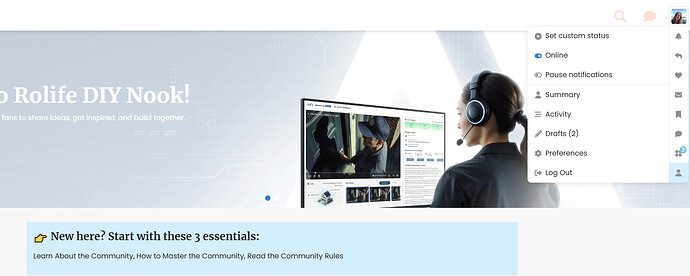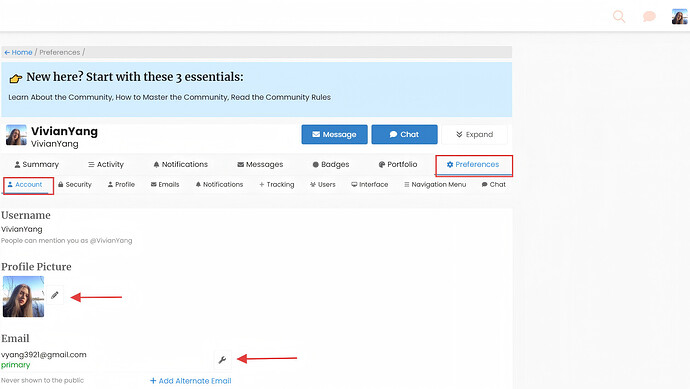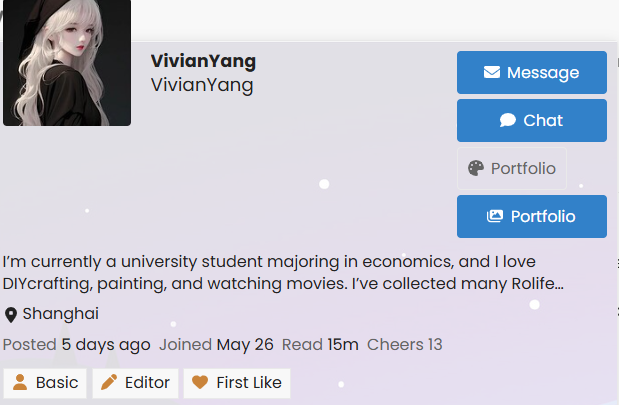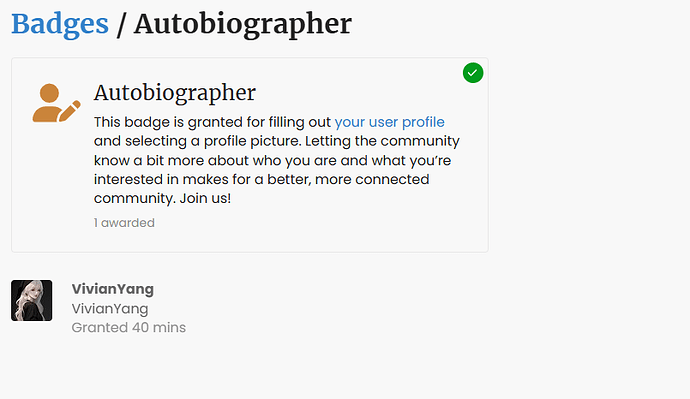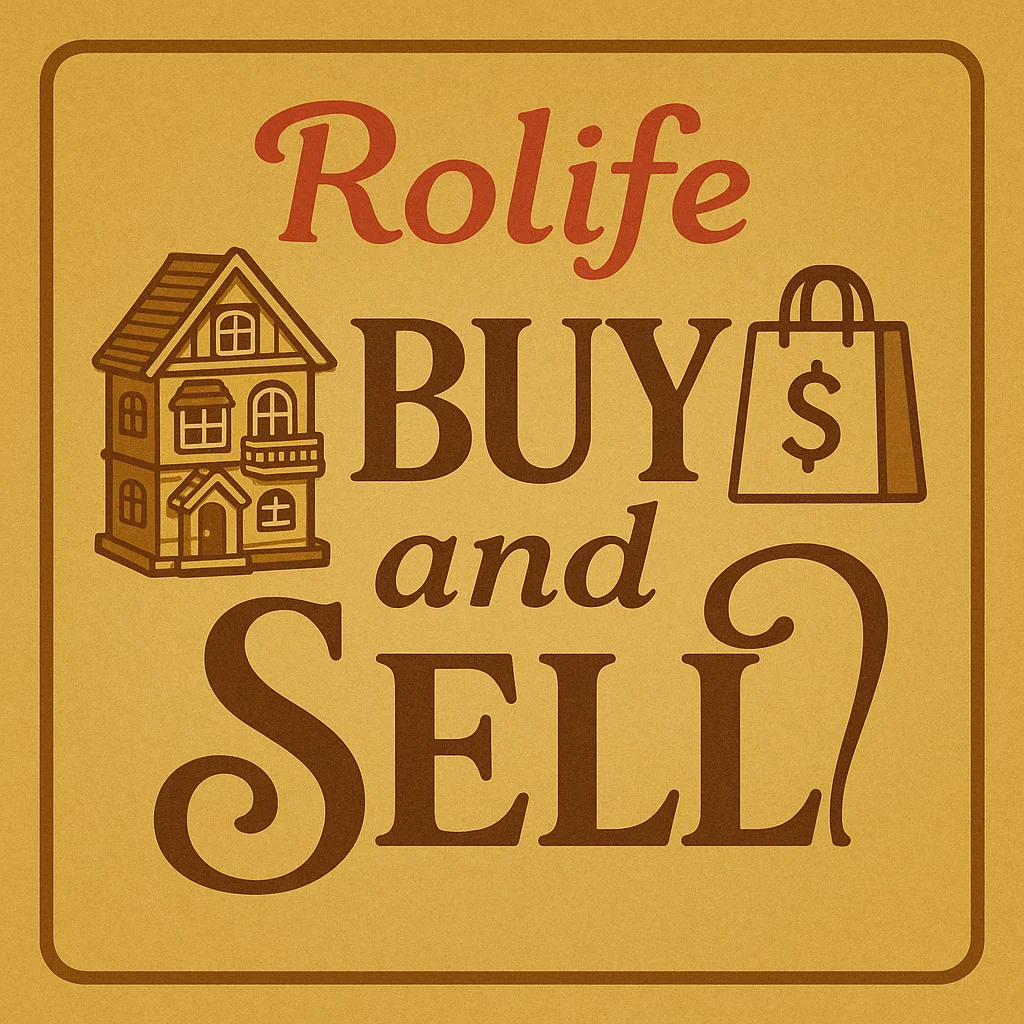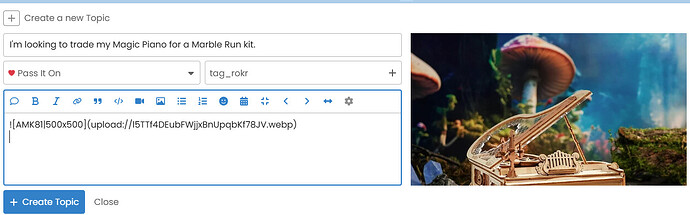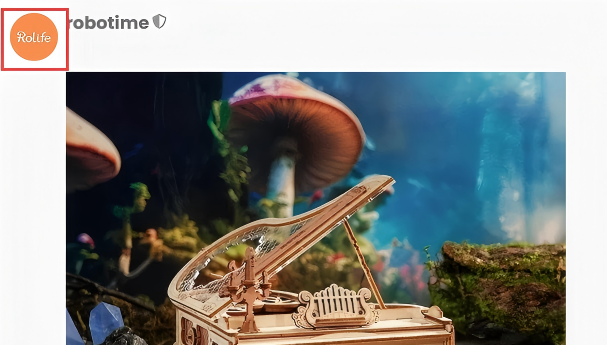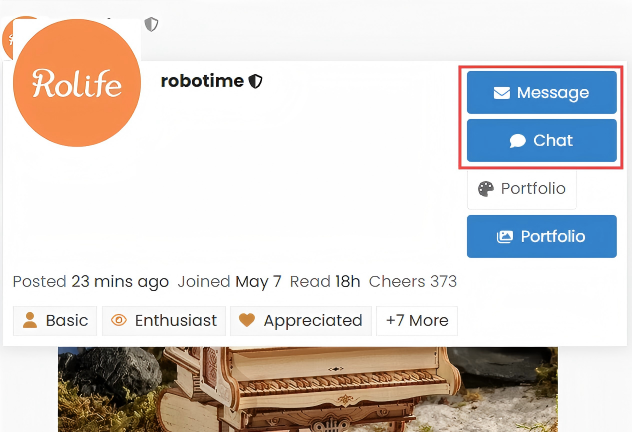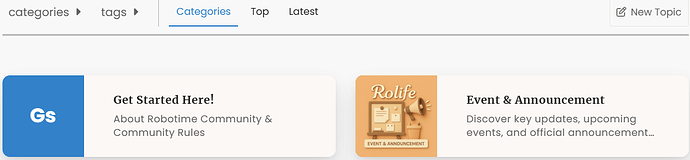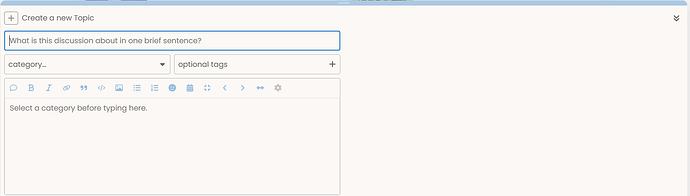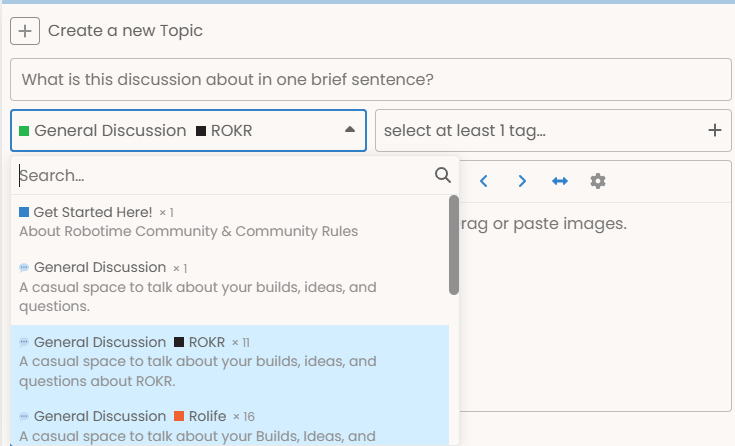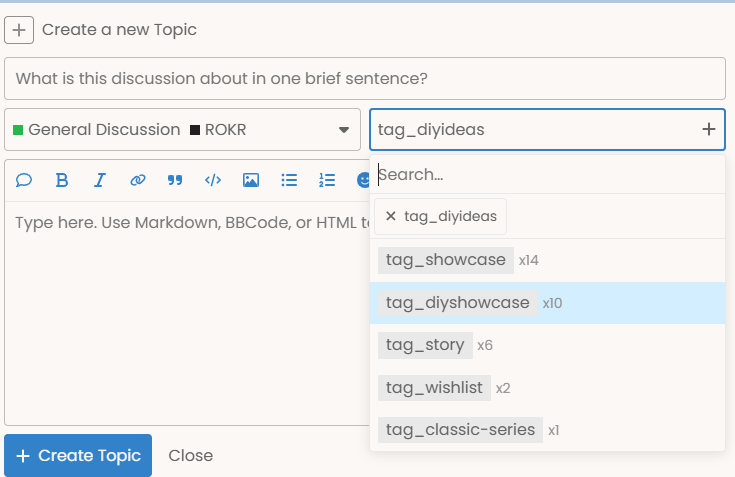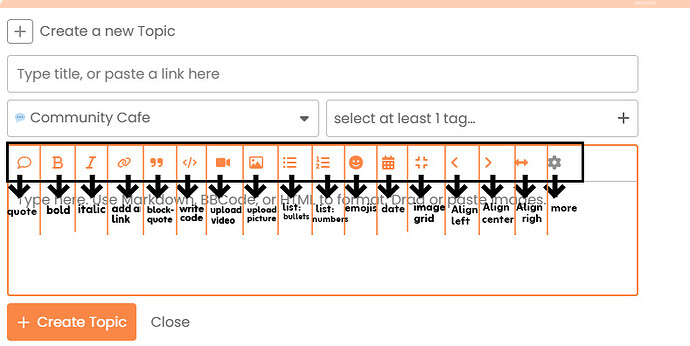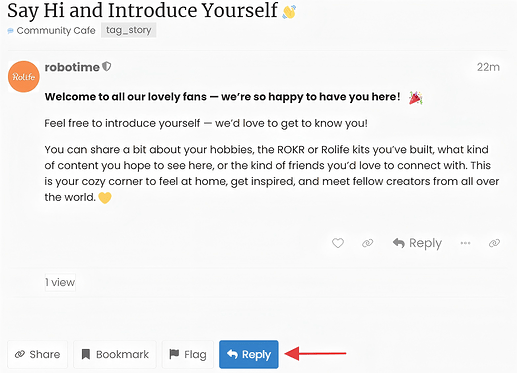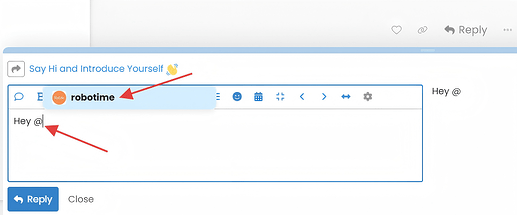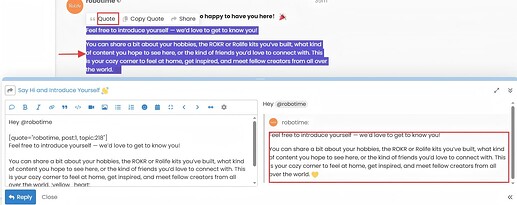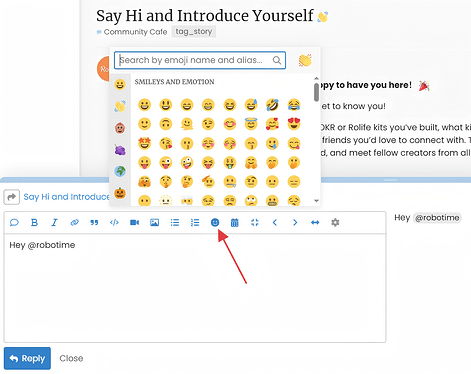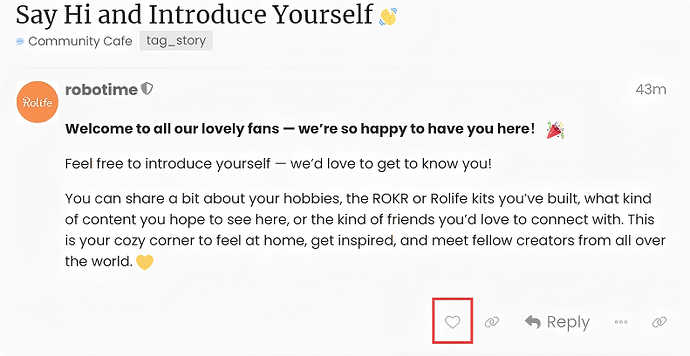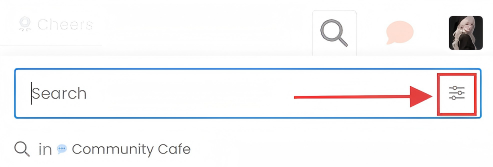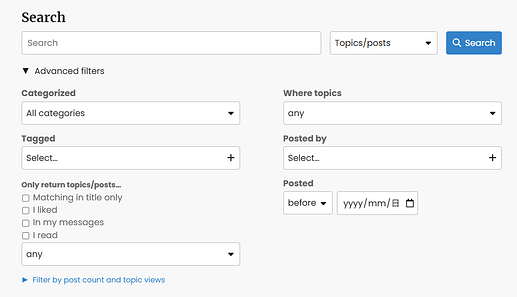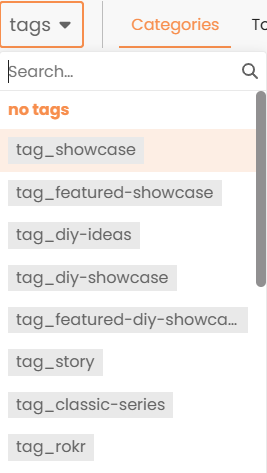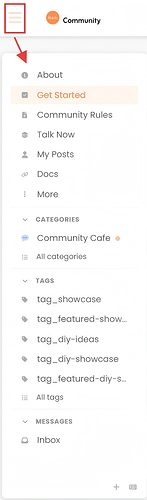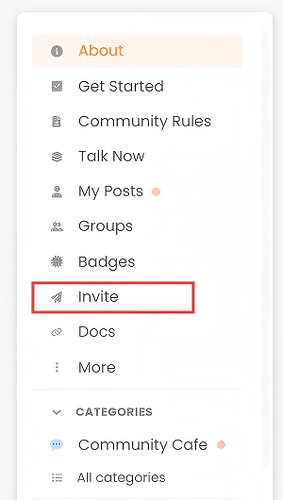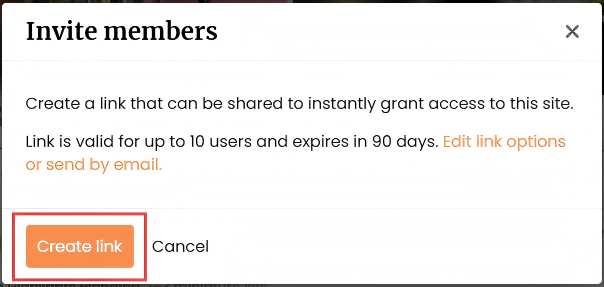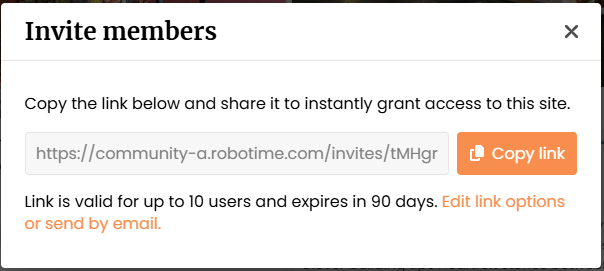Thanks for joining us!
Here is a warm and welcoming space where Rolife and ROKR fans worldwide come together to create, share, and connect. Read the guide below and learn how to master the community. If you have any feedback, suggestions, or questions related to the Rolife Community, please reach out to: @Rolife
Community Rules
To ensure we all have a great time, we’ve set some Community Rules for everyone to follow. Please take a moment to review them before getting started.
Set Up Your Profile
![]() Click the icon in the top right corner and select “Preferences”.
Click the icon in the top right corner and select “Preferences”.
![]() In the “Account” section of Preferences, you can easily:
In the “Account” section of Preferences, you can easily:
- edit your username
- change your email address
- upload your profile picture
![]() In the “Profile” section of Preferences, you’re welcome to:
In the “Profile” section of Preferences, you’re welcome to:
- Write a short bio and include any links relevant to your business/projects.
- Set your timezone & location.
- Customize the header and background of your community profile.
An example of what your profile could look like
![]() Once you’re done filling out your profile, you gain the Autobiographer badge
Once you’re done filling out your profile, you gain the Autobiographer badge
![]() Great work! Let’s Say Hi and Introduce Yourself to let others know about your experience and interests.
Great work! Let’s Say Hi and Introduce Yourself to let others know about your experience and interests.
Learn The Community Structure
![]() What’s New
What’s New
This is the official place to stay updated on everything Rolife and ROKR.
Here, you’ll find:
- The latest product launches

- Ongoing events/contests, including those not hosted on the forum

- Exclusive deals and more!

Follow this section to make sure you never miss a beat from the Rolife and ROKR world.
This space is for official topics only — feel free to jump in by ‘Reply’ to join events, contests, or the discussion! ![]()
![]() Community Cafe
Community Cafe
A cozy corner to post and explore builds, ideas, questions, and stories from the ROKR & Rolife world.
Feel free to create a Post / New Topic to:
(Creating a post with TAGs helps others find it more easily)
- Showcase your builds
 tag_showcase
tag_showcase - Share personal experiences and stories
 tag_story
tag_story - Share DIY Creations & Ideas
 tag_diy-showcase tag_diy-ideas
tag_diy-showcase tag_diy-ideas - Ask for help or offer solutions to others who need it❓ tag_question
Additionally, don’t forget to visit the Gallery Section to explore amazing creations from fans around the world.
![]() Need a Hand?
Need a Hand?
Here’s Where You’ll Find Instructions and Quick Answers.
This section is your go-to hub for:
- Assembly guides for every Rolife and ROKR product

- Frequently Asked Questions to help you solve common issues

New Topic creation function is disabled in this category. If you have any other questions about our products, feel free to drop your question in ‘Reply’ or create a New Topic under Community Cafe category or Contact Us Directly.
![]() Pass It On
Pass It On
A Place for Trading Kits and Giving With Love
This is a warm, open space where you can:
 Swap or trade your spare kits, accessories, or retired sets with fellow fans.
Swap or trade your spare kits, accessories, or retired sets with fellow fans. Give back with love — donate your unused kits to bring joy to someone in need.
Give back with love — donate your unused kits to bring joy to someone in need. Look for Brand Donations — We welcome social groups or institutions looking to request brand donations.
Look for Brand Donations — We welcome social groups or institutions looking to request brand donations.
Whether you’re tidying up or hoping to bring a smile to someone else, this space is all about sharing warmth and kindness within the community! Let’s make these lovely kits find a second home! ![]()
![]()
Feel free to:
- Start a New Topic to post your kit/build swap or trade offers(see the instructions below).
- Use Message or Chat functions to contact the kits/builds owner directly or reach out to Rolife to request a brand donation (see the instructions below).
Step 1: Click the poster’s profile picture
Step 2: Select the way to contact the poster.
 Safety First! To protect yourself and others, please review the following guidelines carefully before engaging in any potential trades or exchanges:
Safety First! To protect yourself and others, please review the following guidelines carefully before engaging in any potential trades or exchanges:
-
Protect your personal information
-
Never share your personal information such as full name, home address, contact details in public chats or private messages.
-
In-person meet-ups? Bring a trusted adult
-
If you are under 18 and arranging to meet another community member, it is highly suggested that you are accompanied by a parent, guardian, or another responsible adult. Always choose a safe, public location and inform someone you trust.
-
Be aware of counterfeit products
-
Products not purchased directly from the official or authorised channels may be counterfeit. Always ask for proof of purchase before trading and exercise caution when evaluating authenticity.
-
Trades are conducted at your own risk
Note: ROLIFE/ROKR facilitates this space for community interaction but does not verify, supervise, or guarantee the outcome for any trades or exchanges between users. All transactions are between users and conducted 100% at their own risk. Users are solely responsible for verifying the legitimacy of trades. ROLIFE/ROKR is not a party to these arrangements and assumes no liability for resulting issues or disputes.
How To Master the Community
How to Create a New Topic/Post
 How to Create a New Topic/Post
How to Create a New Topic/Post
Step 1. Sign Up for Rolife Community
Step 2. Click “New Topic” icon.
Step 3. Create your new topic name - Use one brief sentence to summarize your topic.
Step 4. Select the category that best fits your new topic (Is it about ROKR or Rolife?).
Step 5. Pick a tag that fits your topic — it helps other fans find your post faster!
Step 6. Add text, images, emojis, or videos… to complete your new topic.
Step 7. Click “Create Topic” to post your new topic!
How to Reply and React
 How to Reply and React
How to Reply and React
Step 1. Click the Reply button at the bottom of the topic you want to respond to.
note:
- The “Reply” button at the bottom of the page addresses the entire thread and the original post
- The “Reply” button beneath a comment lets you respond specifically to that comment.
Step 2. Mention users to notify them.
If you want to address a specific user type @ and the relevant user name.
Step 3. To make your answer more structured, quote relevant pieces of the original text by selecting the text and selecting the ‘Quote’ option.
Step 4. Feel free to add emojis to your replies to keep the spirit light and friendly.
Step 5. Appreciate other users’ insightsby giving them likes and reactions.
How to Search Within the Forum
 How to Search Within the Forum
How to Search Within the Forum
Step 1. Click Search icon at the top right of the page, then type your search query into the community search bar.

Step 2. To make your search more effective use Advanced Search to to filter conversations based on specific.
How to Navigate the Forum Quickly
 How to Navigate the Forum Quickly
How to Navigate the Forum Quickly
Method 1. Use the Top Menu to locate the topics you are interested:
Categories Drop List - Display conversations in individual
Tag Drop List - Display conversations with a specific tag
Categories Button - Return to the category homepage
![]()
Top Button - The most active topics
![]()
New - Topics created in the last few days.
![]()
Method 2. Use the Navigation Side Bar to locate the sections you care about: